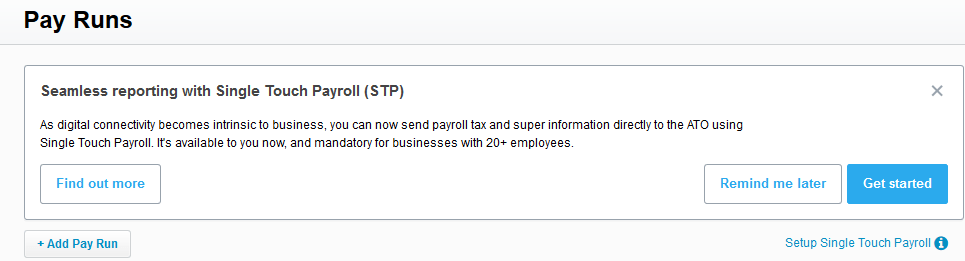Xero Single Touch Payroll Guide
If you are already using Xero, your file is ready when you see this message in your Pay Run Screen.
From the Xero Support Site https://central.xero.com/s/article/Set-up-Single-Touch-Payroll-STP
Overview
Xero is rolling out Single Touch Payroll (STP) to employers over the coming months. We're not switching all employers to STP at the same time. When it's time for you to opt in to STP, a message will appear on your Xero pay run screen. You can click on the message and follow the steps below to opt in.
STP is immediately available to businesses that join Xero from 1 July 2018 and have 20 or more employees. For businesses that require STP and were on Xero before 1 July 2018, we'll roll it out to you between September and December 2018.
Opt in to STP
1. In the Payroll menu, select Pay employees.
2. In the message about Seamless reporting with Single Touch Payroll (STP), click Get started.
3. Click Opt in to confirm.
4. Review your organisation details.
5. If necessary, click Update Organisation details. Xero will redirect you to the Organisation details page. Otherwise, click Continue.
6. Connect your Xero account to the ATO.
a. Call the ATO on 1300 852 232.
b. Visit am.ato.gov.au (ATO Access Manager) if you hold an AUSkey (Australian Business Register website) to access the portal.
7. Provide the ATO with the proof of ownership listed in Xero's prompt. This includes your Australian Business Number (ABN) and Software ID (SSID).
8. Select the checkbox to confirm you've contacted the ATO to connect your Xero account.
9. Click Register. Xero will redirect you back to the Pay employees page.
10. You'll now see an STP filing column in the Pay Run History table.
File your employees' pay and super with Single Touch Payroll
What's reported in anSTP submission?
When you file with STP, you'll report Earnings, PAYG withholdings, Superannuation liabilities
Use STP to file a pay run
1. In the Payroll menu, select Pay employees.
2. Process a pay run or click a past pay run that requires filing. You can see the filing status of a pay run under the STP filing column (eg Pending, Filed or Failed).
3. If prompted, add types to allowance pay items in your pay run.
4. Click File, then click File now.
Xero lists the STP filing status as Pending until the ATO accepts or declines the submission.